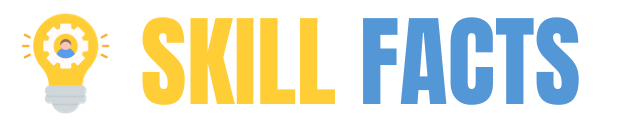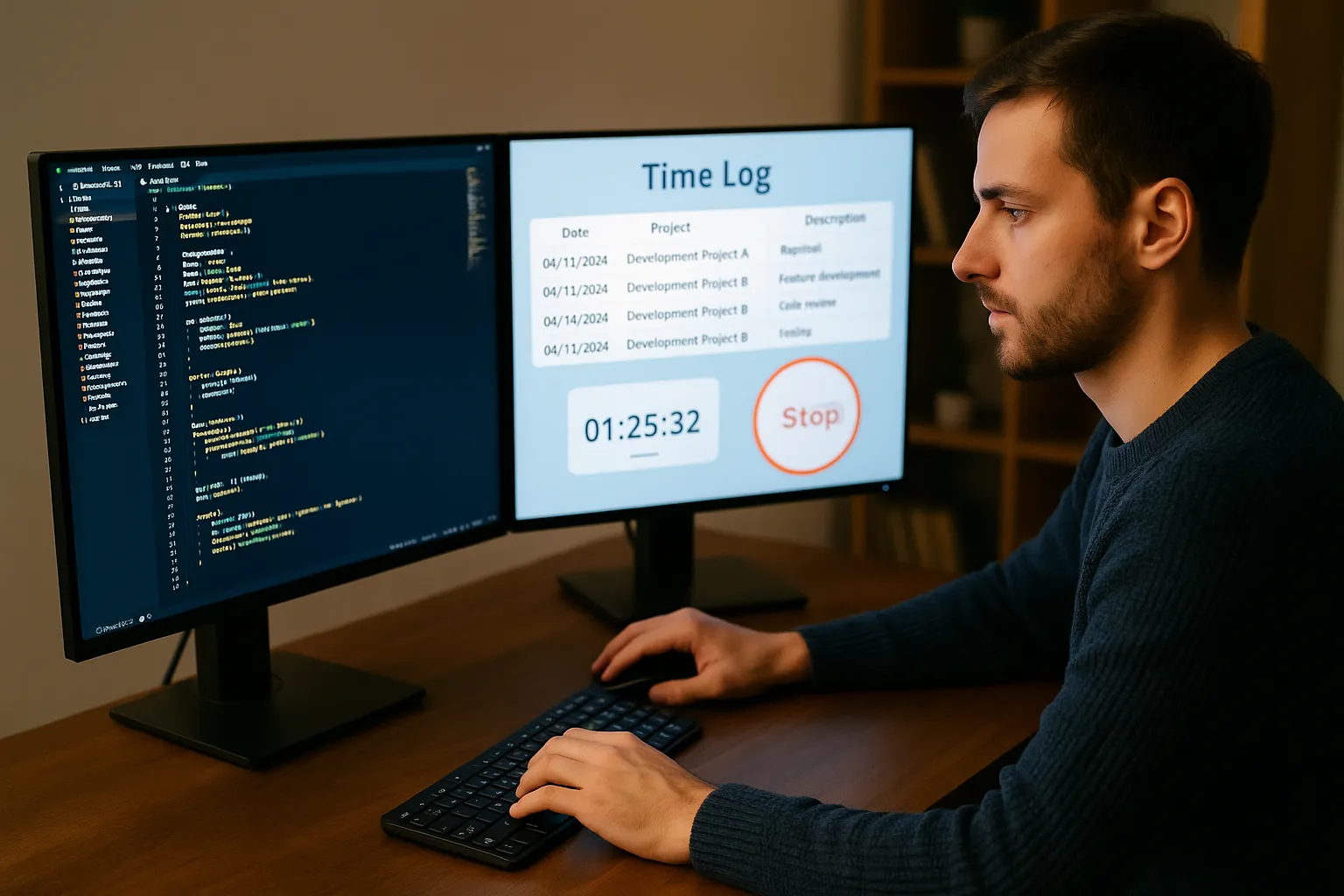When I first started as a freelance developer, I underestimated the true cost of blurry time tracking—wasted minutes unaccounted for, billing disputes with clients, and a nagging sense that my “productive eight-hour day” was more myth than reality. It wasn’t until I tried my first time log app that everything changed. Suddenly, I had clear visibility into where my hours went, families I was juggling multiple projects could be sure their invoices matched exactly what I delivered, and I regained control over my schedule. In this article, I’ll explain why developers—from solo freelancers to agency teams—gravitate toward time log apps, drawing on real-world examples and personal experience to help you decide if adopting an agency timesheet software is the next step in your development workflow.
The Growing Complexity of Developer Work
Modern development projects rarely follow a straightforward path. One morning I might be fixing a stubborn bug in a legacy codebase, and by the afternoon I’m prototyping a new feature with an unfamiliar framework. Throw client calls, code reviews, and that occasional lull while waiting for build pipelines to complete, and you have a recipe for chaos when it comes to tracking billable hours.
Developers often juggle multiple tasks across different projects, each requiring different contexts, tools, and levels of focus. Without a reliable time log app, keeping accurate mental logs becomes nearly impossible. Hours blur together, and one task spills over into another, making invoicing and performance analysis a headache.
Despite these challenges, many general-purpose tracking tools fall short. They lack integration with development environments or require constant manual input—both nonstarters for coders who value seamless workflows. That’s where specialized time log apps, often branded as agency timesheet software, come into play.
Key Features That Draw Developers to Time Log Apps
One of the primary reasons I switched to a dedicated time log solution was its tight integration with my developer tools. Time log apps today offer automatic timers that start when you open a project folder in your code editor, then pause when you switch context—no extra clicks required.
Many apps also include scheduling integrations, making it easy to align your logged hours with upcoming meetings or deadlines. For example, platforms with robust CRM scheduling features let you book client check-ins directly from the time log interface, ensuring you never double-book or lose time to administrative overhead. A great demonstration of such scheduling capabilities can be found at crm, where calendar syncing, automated reminders, and time-zone adjustments come standard.
Seamless Editor and Task Integration
Imagine starting a new feature branch in VS Code and seeing a timer start automatically. When the code compiles or your focus drifts to reading documentation in a browser, the timer pauses. This frictionless experience ensures every minute is captured without manual toggles—vital for developers who resist anything that interrupts flow.
Granular Task and Project Categorization
Beyond simple timers, modern time log apps let you categorize work by project, feature, or even individual tickets. Tagging a set of hours to “Bug #342” in Jira or “Feature: Payment Gateway” in GitHub means your timesheets can mirror your actual task breakdown. Accurate categorization improves post-project retrospectives, showing which tasks consumed the most time and where process improvements are possible.
Reporting, Invoicing, and Client Transparency
Developers who bill by the hour know the drill: generate timesheets, export CSVs, then wrestle with invoicing software. Time log apps streamline this with built-in reporting and invoice generation. You can send a detailed invoice showing exact timestamps, task descriptions, and rates, which clients appreciate for its transparency. In my experience, this clarity reduces billing disputes to near zero.
Productivity Gains Through Time Awareness
Tracking time isn’t just about billing—it unlocks insights into personal productivity patterns. After a few weeks of using a time log app, I realized that routine tasks like code reviews consumed far more time than I expected. Armed with that data, I optimized my schedule: batching reviews into specific time blocks, setting aside focused coding sprints, and reserving mornings for deep work. The net effect was a measurable boost in my output and a reduction in context-switching overhead.
Identifying Bottlenecks and Streamlining Processes
In one agency I collaborated with, the team discovered through aggregated time logs that our daily stand-up meetings were eating up nearly four developer-hours per week—far more than the value they generated. We switched to a concise asynchronous update process, cutting meeting time in half and freeing developers to focus on coding.
Encouraging Focus Through Gamification
Some time log apps inject gamification elements—streaks, productivity scores, and progress bars—to motivate users. Personally, I found that seeing a clear “productive hours” graph encouraged me to minimize social-media breaks and treat my focus sessions more deliberately. This sense of accountability, even if only to yourself, drives better time management habits.
Why Agency Teams Need Robust Timesheet Software
While solo developers benefit from personal productivity data, agency teams face additional challenges: resource allocation, utilization rates, and profitability analysis. Agency timesheet software provides the tools to manage these complexities at scale.
Real-Time Resource Visibility
Project managers need to know who’s available for new work and which developers are overloaded. Advanced timesheet systems provide a real-time dashboard showing each team member’s hour allocations, open capacity, and project commitments. This transparency prevents burnout and ensures client deadlines are consistently met.
Utilization and Profitability Metrics
For agencies billing on a retainer or fixed-fee basis, understanding utilization—what percentage of a developer’s time is billable versus non-billable—is crucial. Time log apps report these metrics automatically, highlighting underutilized resources or projects where scope creep is eroding margins.
Common Concerns and Overcoming Resistance
Despite the clear advantages, some developers resist time logging, viewing it as micromanagement. Addressing this mindset is critical for adoption.
Emphasizing Autonomy Over Surveillance
When rolling out time log apps, it helps to frame them as productivity tools rather than oversight mechanisms. By sharing personal productivity dashboards and success stories, teams see the app’s value in reducing guesswork, not policing every minute.
Simplifying the Onboarding Process
Complex or clunky tools deter even the most willing users. Select a time log app with minimal setup, clear editor integrations, and mobile companions for logging on the go. Offering brief training sessions and quick-reference guides can also ease the learning curve.
Ensuring Data Privacy and Ownership
Developers value control over their work data. Choose solutions that allow data export and clear policies on data ownership. In my own practice, I ensured that logged time could be exported at any point—giving me confidence that I owned my productivity history.
Selecting the Right Time Log App for Your Workflow
With dozens of options on the market, how do you choose the best fit? Consider these criteria:
Integration with Development Tools
Prioritize apps with plugins or extensions for your primary IDE—Visual Studio Code, IntelliJ, Sublime Text—and version-control platforms like GitHub or GitLab.
Flexibility in Timesheet Customization
Look for software that lets you define billing rates per project, apply different rounding rules, and configure invoice templates.
Scalability and Team Features
If you lead a team, ensure the app supports multiple users, role-based permissions, real-time dashboards, and utilization reporting.
Mobile and Offline Support
Developers aren’t always at their desks. Mobile apps and offline logging ensure no time goes untracked, regardless of where you work.
Final Thoughts
Time log apps have become an essential part of a developer’s toolkit for good reason. From my early struggles with manual timesheets to the seamless automation I enjoy today, the benefits are clear: accurate billing, enhanced productivity, and data-driven insights that scale from solo freelancers to full-service agencies. If you’re still relying on scattered spreadsheets or memory alone, consider exploring a purpose-built agency timesheet software that integrates scheduling, logging, and reporting in one intuitive package. Your future self—and your clients—will thank you.